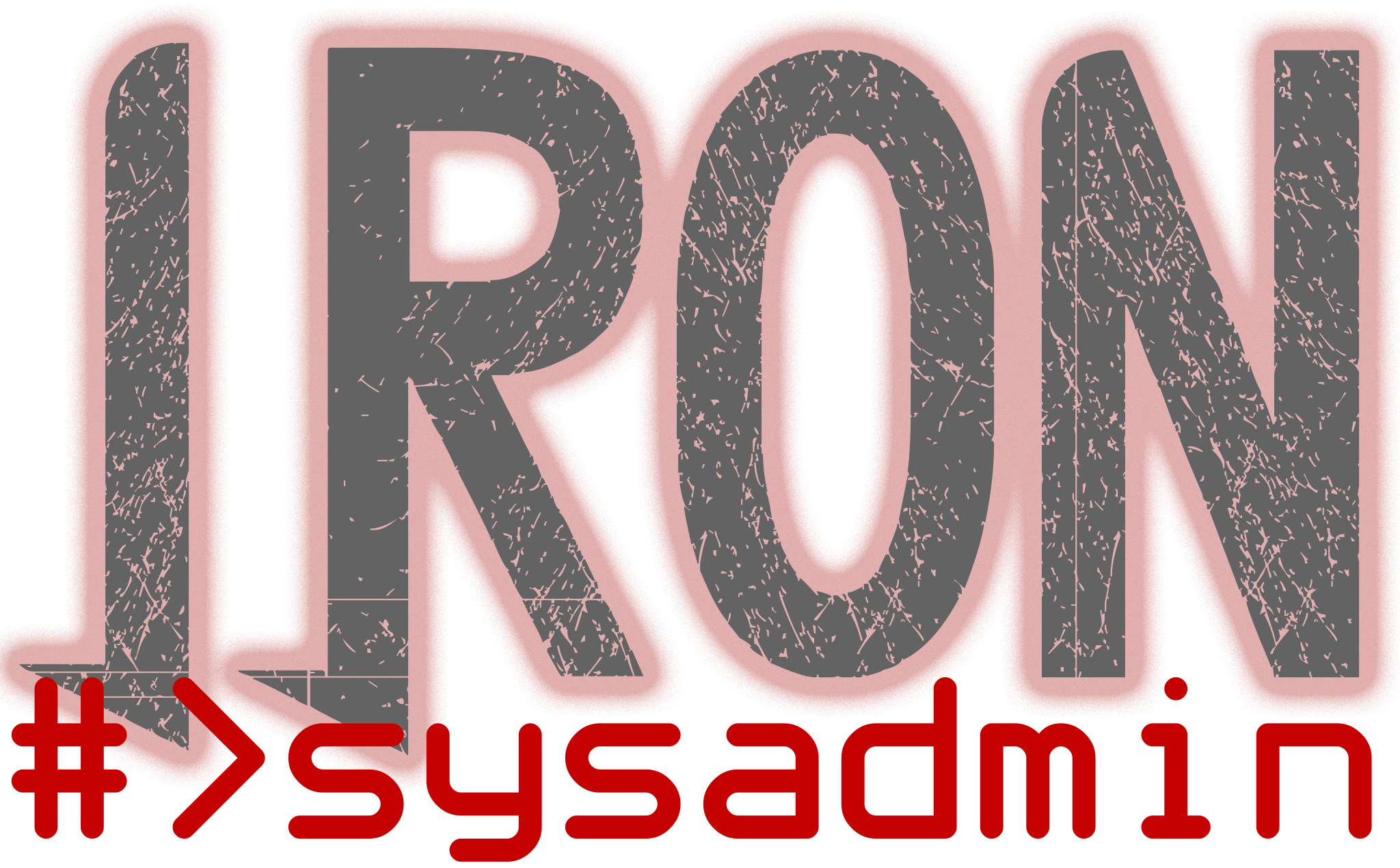Installing linux, in a dual-boot environment
Ever want to try out linux, for real, not just in a vm, but you’re afraid of losing your safety net? Sure, you could use a spare machine, but what if you don’t have one? Or maybe you’ve got one decent machine and want to see what linux can do with it? Well since the beginning (for me, 1998 or so) I’ve been doing just that on my main machine. I dual-boot windows and linux. Today I decided it was time to get it done on my main PC, an Alienware gaming tower, that I use for gaming and media creation/editing. I can’t ditch windows because a lot of the creative tools I use are Windows or mac only, so I want to dual-boot it.
I picked up a Western Digital SSD drive, and added it as a spare drive in my machine, and then Installed Fedora 38 Workstation. I decided to share the experience with all of you! You can check it out here.
Or, if you’d like to support the Fediverse, head over to my new Peertube instance, Ive decided to give that a go for folks who want to de-googlify.
If you’re on nvidia gpu hardware, there’s also a great how-to over here, on getting the driver installed, AND get it signed for secure boot.
Enjoy!